Adding Customer Attribute Tutorial
In this tutorial, we will walk through the two different ways you can keep track of personalized attributes for your customers. We will demonstrate the easy way of simply storing the attributes in the customerAttributes object and the slightly more customized (but still easy) way of extending the Broadleaf CustomerImpl class. Also, please note that while we're going through extending a Customer in this tutorial, the same patterns apply for all Broadleaf provided objects.
Using the provided CustomerAttributes object
If you're only wanting to save off simple String values to be referenced later, the easiest way is to use the CustomerAttributes. This is exactly what we'll do to store a referral code on our Customer.
First, we need to modify the UI to pass in a referral code to our controller. We'll do that by extending the RegisterCustomerForm to carry our referral code along.
public class HCRegisterCustomerForm extends RegisterCustomerForm {
public String referralCode;
public String getReferralCode() {
return referralCode;
}
public void setReferralCode(String referralCode) {
this.referralCode = referralCode;
}
}
Then, we need to modify RegisterController to initialize our extended form. If we look at the source of the parent BroadleafRegisterController, we can see that it initializes a RegisterCustomerForm and simply sets the customer object. Therefore, we can utilize the super method and just modify it slightly:
@ModelAttribute("registrationForm")
public HCRegisterCustomerForm initCustomerRegistrationForm() {
RegisterCustomerForm superForm = super.initCustomerRegistrationForm();
HCRegisterCustomerForm form = new HCRegisterCustomerForm();
form.setCustomer(superForm.getCustomer());
return form;
}
Then, we can add the new field to ajax/register.html, right below the confirm password field:
<div class="form50">
<label for="referralCode">
Referral Code
</label>
<input type="text" th:field="*{referralCode}" class="field50" />
</div>
Note: We are not attaching any validation to this field. It is completely optional for the sake of this tutorial.
At this, point, when you click on Register, you should see your additional field:
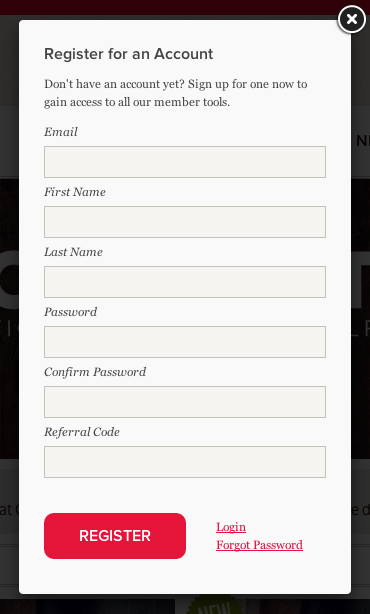
All that's left is to save our referral code into our customer. We want to do this if the registration was successful. So, in RegisterController, we want to modify the processRegister method to look like this:
String url = super.processRegister(registerCustomerForm, errors, request, response, model);
if (url.equals(getRegisterSuccessView())) {
// Grab the current customer from the request
Customer newCustomer = CustomerState.getCustomer();
// Create the referralCode CustomerAttribute
CustomerAttribute referralCodeAttr = new CustomerAttributeImpl();
referralCodeAttr.setName("referralCode");
referralCodeAttr.setValue(registerCustomerForm.getReferralCode());
referralCodeAttr.setCustomer(newCustomer);
// Update our customer object
newCustomer.getCustomerAttributes().put("referralCode", referralCodeAttr);
newCustomer = customerService.saveCustomer(newCustomer);
// Place the new customer onto the request
CustomerState.setCustomer(newCustomer);
}
return url;
It's as easy as that!
