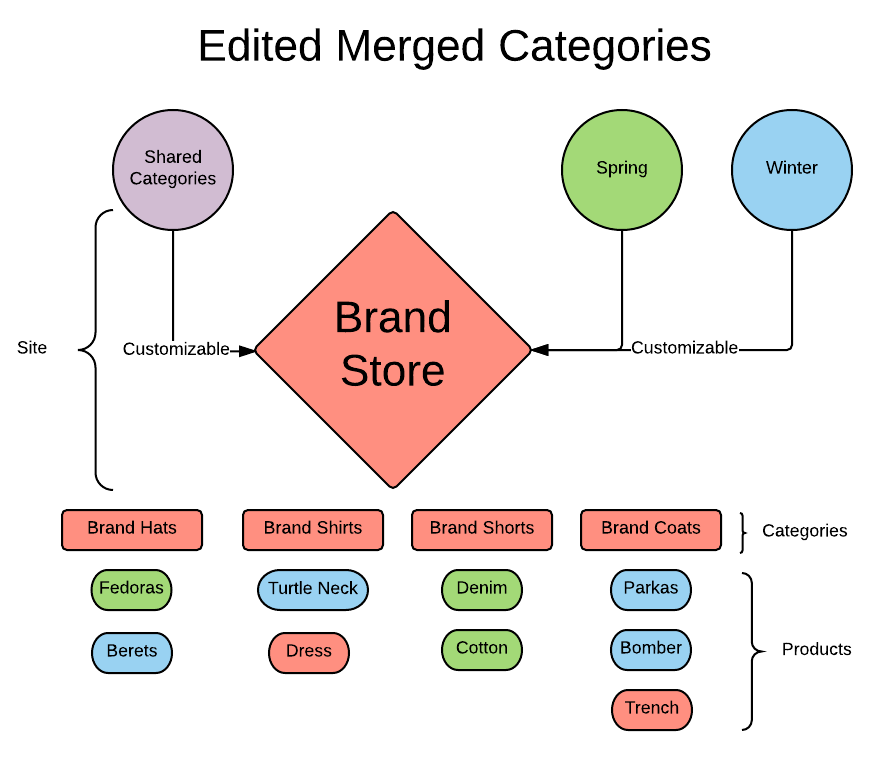Shared Categories
The Multi-Tenant module provides robust catalog management which can handle some of the most common scenarios such as shared categories. Shared categories can be useful when there is a need to have separate catalogs of products that belong in the same category.
Catalog Structure
Let's take a look at how to setup a catalog structure that would support sharing categories across different catalogs. In the diagram below we will setup three catalogs:
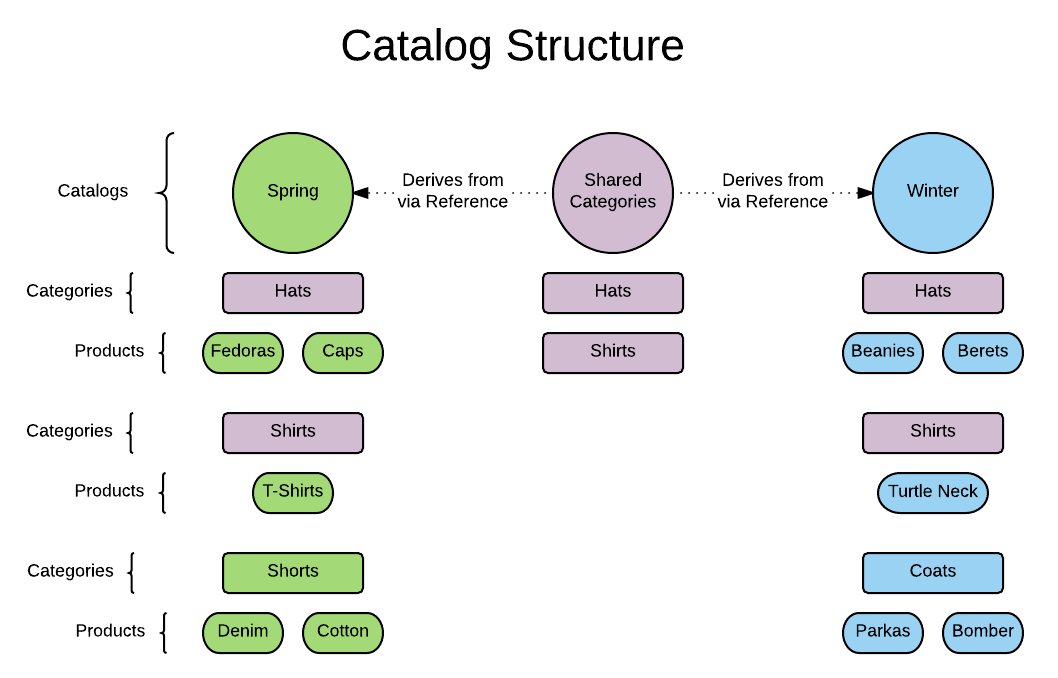
- Shared Categories - The Shared Categories Catalog will only contain categories that we want shared across other catalogs.
- Spring - The Spring Catalog will contain categories and products specific to this catalog along with the inherited categories from the Shared Categories Catalog.
- Winter - The Winter Catalog will contain categories and products specific to this catalog along with the inherited categories from the Shared Categories Catalog.
The Spring Catalog and Winter Catalog will both add the Shared Categories Catalog in the Derive From Catalogs list with Reference as the Mutability Type.
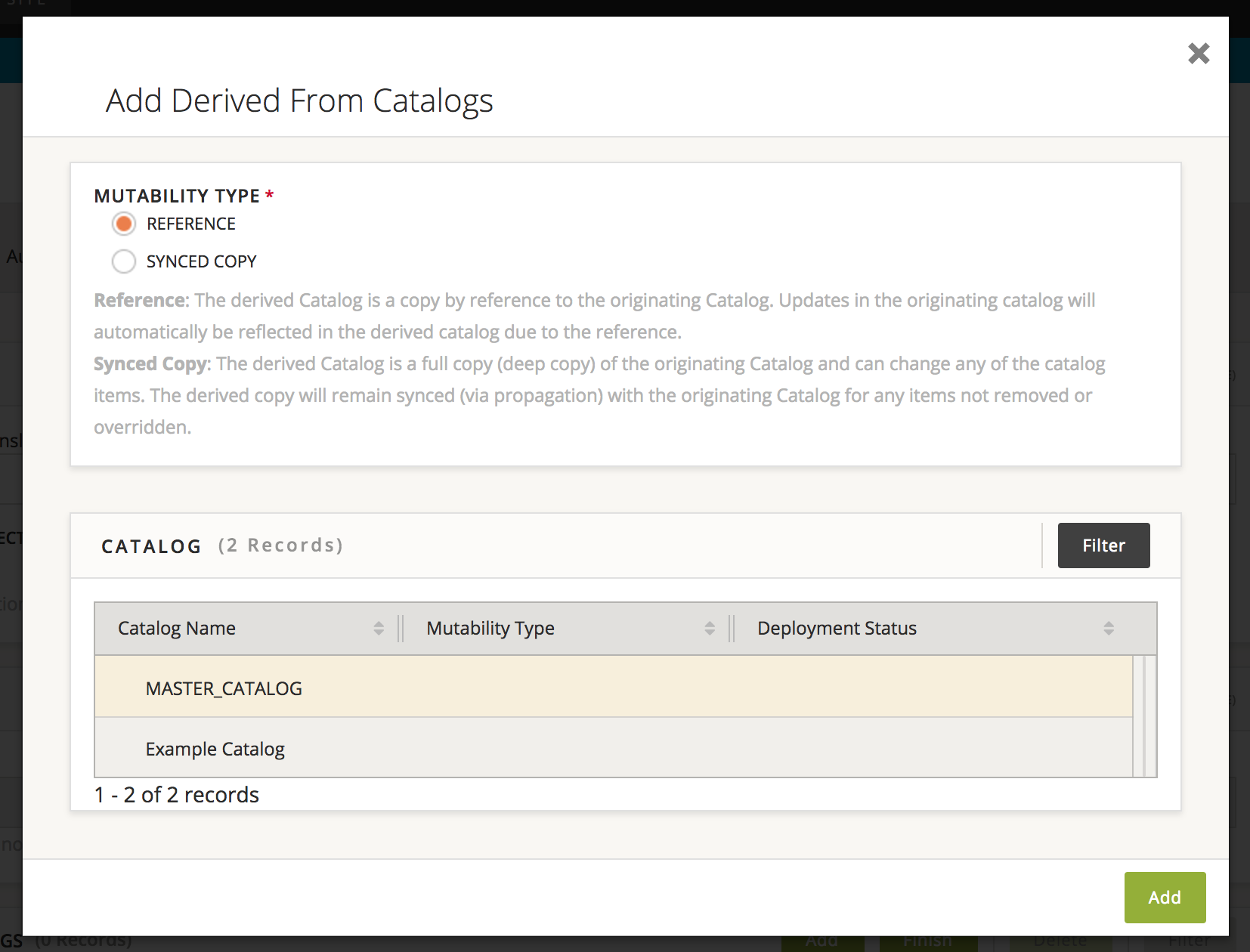
With this catalog structure we get a significant benefit. The fact that if we add both Spring and Winter catalogs to a site, any overlapping categories that came from Shared Categories Catalog will be merged (in this case, Hats and Shirts).
Consider the alternative. Two catalogs Summer and Fall, each with a Hats category (not inherited from a derived category set to reference like Spring and Winter). When both are added to a site we would get the following diagram with two distinct categories, each called Hats.
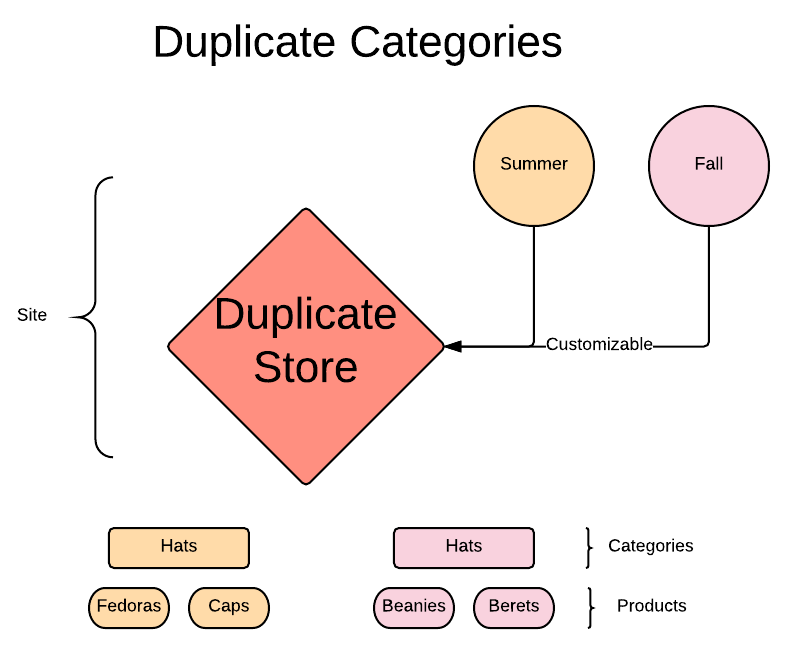
Merged Categories Scenario
The All Season Store is a site that will have all available products and categories. To do so we will add the the Spring Catalog and Winter Catalog. Since we want to be able to make edits to the categories and products in these catalogs we will set these as Customizable when added to the All Season Store site.
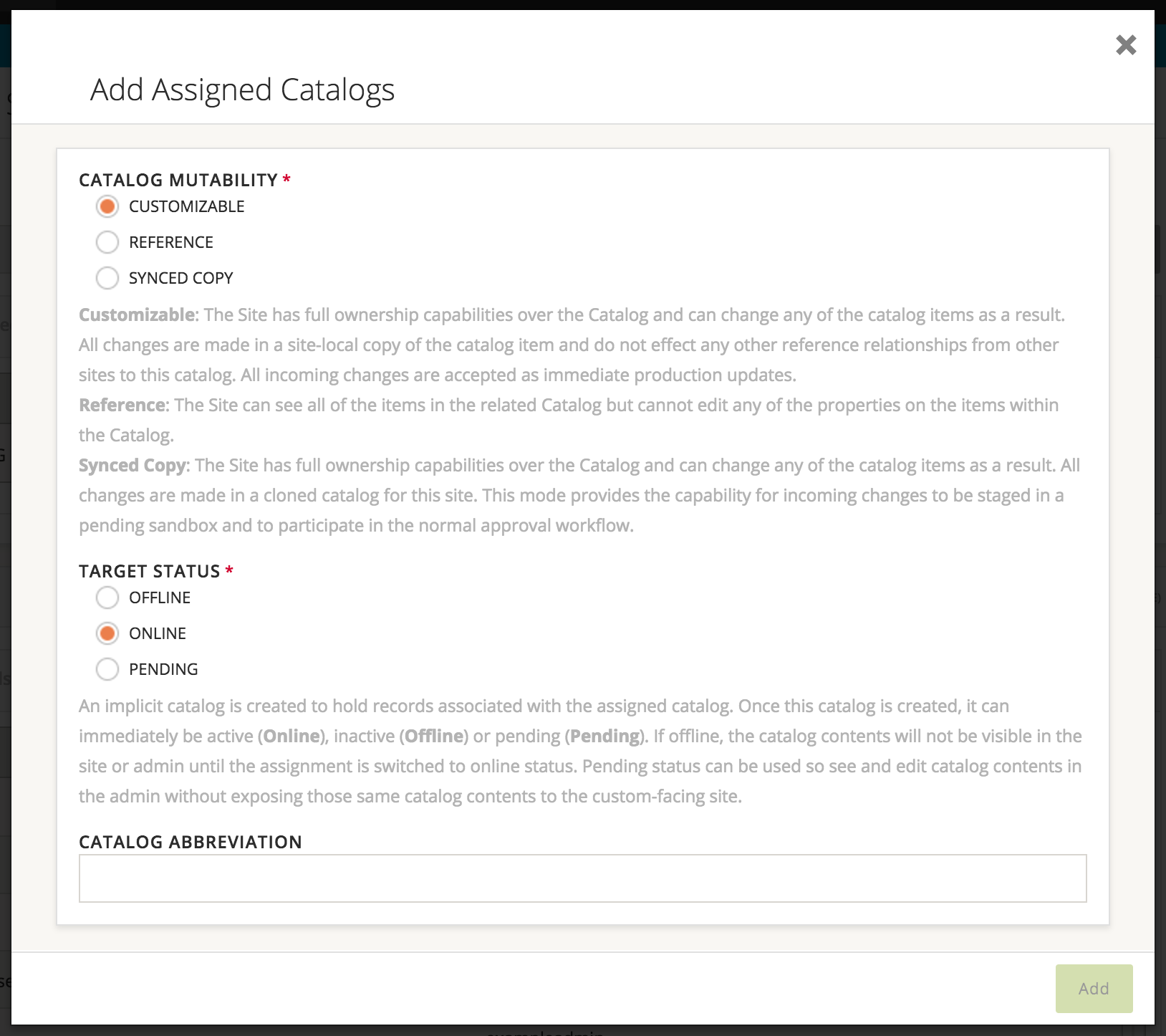
Both Spring and Winter have Hats and Shirts. Due to the fact that both the Spring Catalog and Winter Catalog derived from the Shared Categories Catalog (see Catalog Structure diagram above), we will see that the categories will be merged into one category with the products from both catalogs. In this case, both Hats and Shirts were merged, indicated by the blue-green color. Instead of two Hats categories, we have one merged one. Likewise for Shirts.
- We changed Coats from the Winter Catalog to Coats & Jackets. This change is considered a site level override and is depicted with the site's yellow color.
- We can also add site specific products and categories. In this case, Bermuda and Rain products were added. These products will be exclusive to this site and are also depicted in yellow.
We were able to edit Coats because it was a category that belonged directly to the Winter Catalog which was added to the site as a
Customizablecatalog. We would NOT be able to edit the names of the categories that were merged because they came in from the Shared Categories Catalog via aReferenceMutability Type. Any categories derived in this way will beRead Only. To edit these categories see the following scenario.
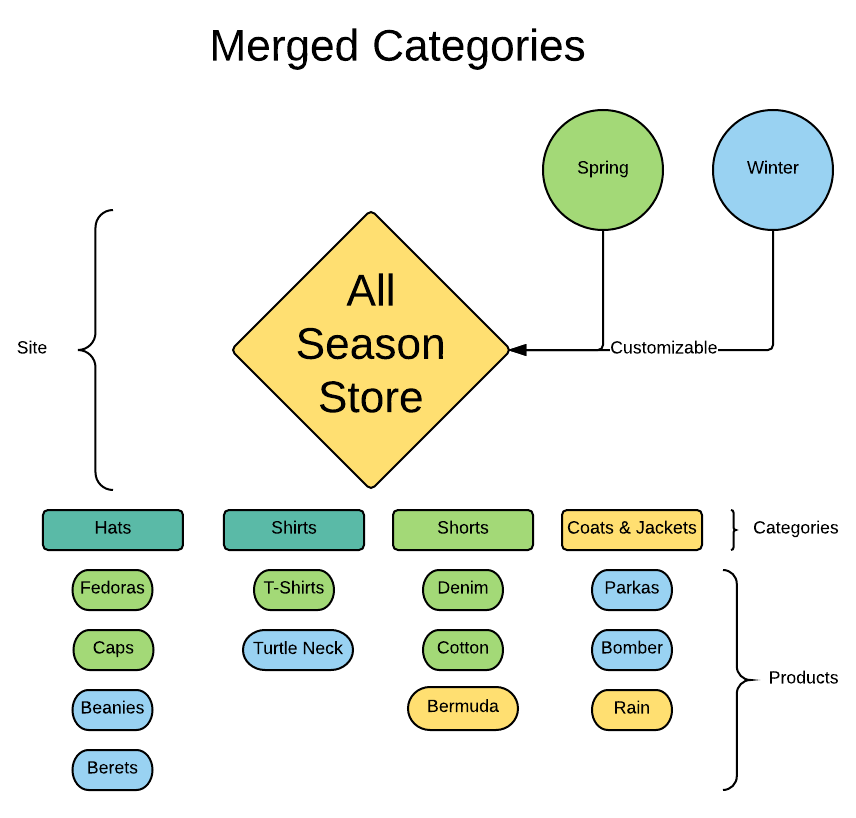
Merged Categories with Edits Scenario
The Brand Store is a store that will have all available products and categories but we want to carry a more focused list of categories and products. First we will add both the Spring and Winter catalogs as Customizable. Then, by adding the Shared Category to this site as a Customizable catalog as well, we will be able to make edits to the categories that will be merged. Let's customize our Brand Store.
- We changed the names of Hats and Shirts to Brand Hats and Brand Shirts. In this way we will have a site override of these merged categories. This change is depicted in the site's orange color.
- We changed the names of the other categories and prepended Brand to the names. In this way we will have site overrides of the categories that came form the Spring Catalog and Winter Catalog. Depicted in orange.
- We deleted Caps and Beanies.
- We deleted T-Shirts and added Dress products. Depicted in orange.
- We added Trench products. Depicted in orange.