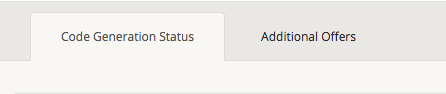Multi-Offer Coupon Codes
The AdvancedOffer module has the capability to associate multiple offers to a set of Coupon Codes. This then allows the customer to enter one coupon code and be eligible for multiple discounts based on the rules of those discounts.
Here are the steps to associate multiple Offers to a set of Coupon Codes:
1) Navigate to the Pricing / Offer Codes screen. Add an Offer Code completing the appropriate fields. The Offer selection will associate the first Offer for these Coupon Codes. Select "Generate Codes".
2) Once the Add Offer Codes is complete, the edit screen for this set of Offer Codes will available. From the edit screen, a second tab called "Additional Offers" will be available.
3) From the "Additional Offers" tab, one or more additional Offers can be associate with the set of Coupon Codes.