Gift Card Setup
Gift Cards are distinguished by the Fulfillment Group of type GIFT_CARD of the product. During the checkout workflow, the GiftCardProvisionActivity looks for any Fulfillment Groups of type GIFT_CARD and attempts to provision it.
Here are the steps to set up a gift card in the Heat Clinic demo:
- Create a new product.
- Fill all the required fields like name, price, category etc.
- Set up the product options as desired.
- Finally select "Gift Card" as the option for the fulfillment type under the "Shipping" tab.
Step 1: Create a New Product
Navigate to the product administration page and select the "Add Product" button to create a new product.
Step 2: Fill in the required fields
In the product creation form fill in appropriate values for all the required fields. There is a "Gift Cards" category available OOB which can be selected as the parent category for your new product.
Step 3: Set Up the Product Options
Navigate to "Options" tab to add the desired product options for your Gift card. These are the options available OOB
- Personal message: Allow customers to include a personalized message with the gift card.
- Sender name: Collect the name of the person sending the gift card.
- Recipient email: Gather the email address of the gift card recipient.
- Recipient name: Capture the name of the gift card recipient.
- Design: Provide options for customers to choose the design of the gift card.
Step 4: Configure Fulfillment Group
As mentioned above, to handle the processing and the delivery of the gift cards, you need to configure a fulfillment type. Locate the "Shipping" tab on the product form, then look for "Fulfillment Type" drop down. One of the options will be "Gift Card" so select this option and deploy this product.
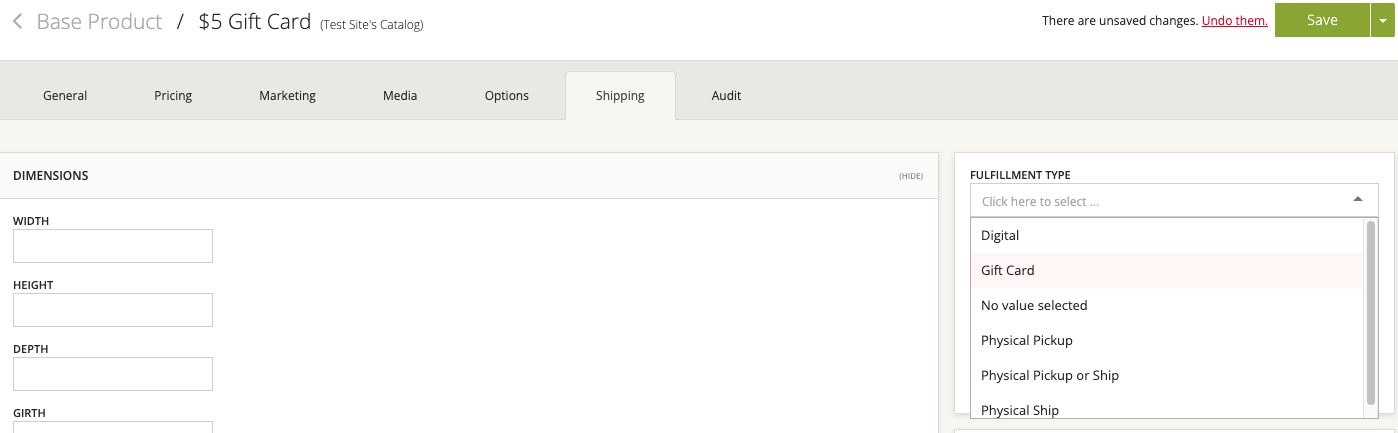
Once you have completed these steps, you will see your new gift card product on the Heat Clinic site. After purchasing this product a Gift card account will be provisioned which can be verified in the "Gift Card Accounts" section of the admin under "Customer care".
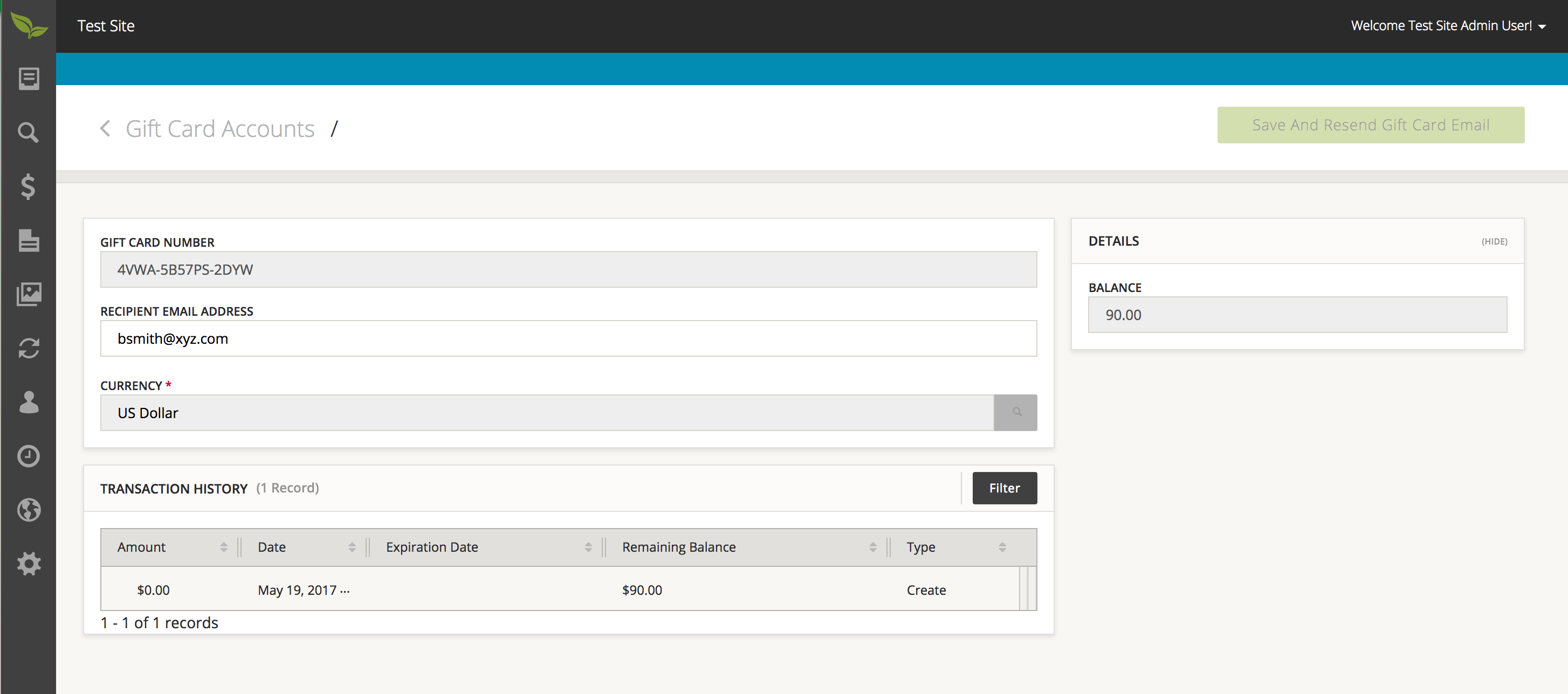
Furthermore, an email is sent out to the recipient of the card. Check Gift Card Email for more details and more options to customize.
