Paymetrics Module
Note: Broadleaf Commerce currently offers integration with Paymetrics XiPay through a commercial integration module. To obtain this third party integration or if you have any questions about this module, please contact us at info@broadleafcommerce.org
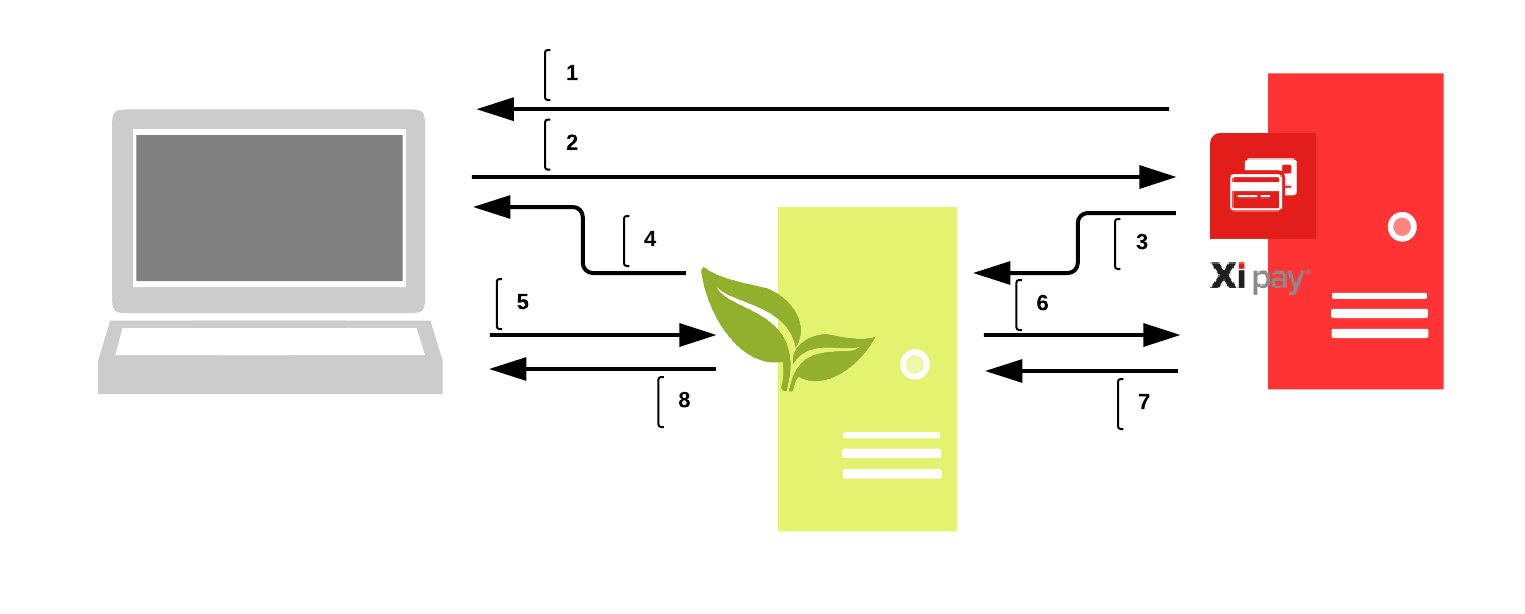
How It Works
- An XiPay javascript snippet generates the credit card form and it gets populated with a Broadleaf-generated client token.
- The customer fills out their credit card and billing information and hits submit. The form submits to the Paymetrics server.
- Paymetrics attempts to authenticate the credit card information and generates an encrypted response containing the authorization status and other metadata. It responds with a redirect request to a Broadleaf controller, carrying this response.
- The Broadleaf server decrypts the response message with its private key and generates a payment object to add to the order containing the response data. It then redirects the user to the site's checkout controller.
- The checkout controller initiates the checkout workflow.
- Broadleaf makes a SOAP request to Paymetrics to confirm the transaction.
- Paymetrics responds with the result of the confirmation.
- Upon successful confirmation, Broadleaf redirects the user to the confirmation page. Otherwise, it redirects the user to an error page.
To started integrating this payment gateway into your eCommerce application,
Broadleaf offers a Paymetrics Quick Start solution that allows developers to easily add Paymetrics functionality
with little configuration.
