Cardinal Commerce Module
The Cardinal Commerce Module provides SAP support for PayPalCredit and PayPalExpress.
PayPalCredit
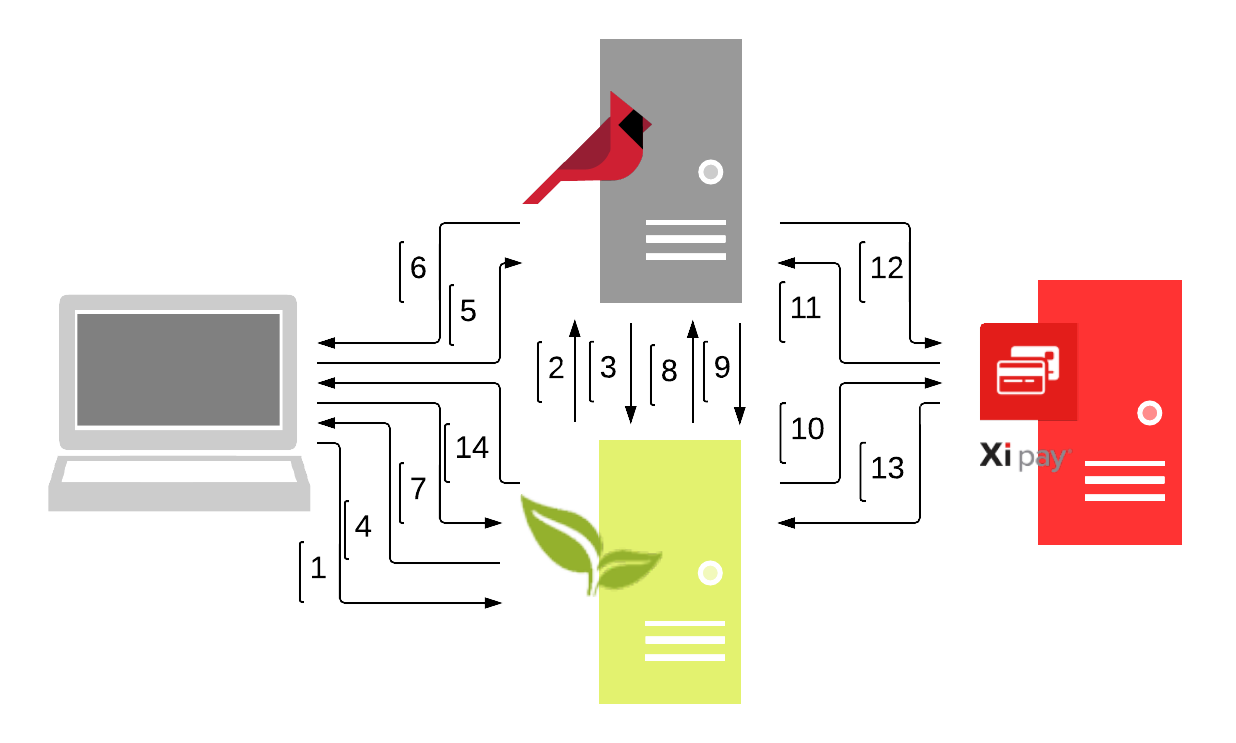
How It Works
- The Client initiates the PayPalCredit or PayPalExpress process.
- The Broadleaf Server sends a Lookup Request to Cardinal Commerce.
- Cardinal Commerce replies to Broadleaf with a URL that is used to redirect the Client to a PayPalCredit or PayPalExpress form page, and an Order Id for the Paymetrics Transaction.
- Broadleaf replies with an auto-submitting form that sends them to the provided URL.
- The Client fills out the requisite information and hits submit. The form submits to Cardinal Commerce.
- Cardinal Commerce sends a 302 redirect back to a Broadleaf provided URL.
- Broadleaf receives the request from Cardinal Commerce through the Client that contains Payment Response data and Merchant specific data.
- The Broadleaf Server sends an Authenticate Request to authenticate the data received.
- Cardinal Commerce replies with the Success or Failure of the Authenticate Request.
- Broadleaf sends an Authorize Request to Paymetrics using the Order Id received earlier from Cardinal Commerce.
- Paymetrics contacts Cardinal Commerce to finish the Authorize transaction.
- Cardinal Commerce response to Paymetrics with the result of the confirmation.
- Paymetrics responds with the result of the confirmation.
- Upon successful confirmation, Broadleaf redirects the user to the confirmation page. Otherwise, it redirects the user to an error page.
