Braintree Module
Note: Broadleaf Commerce currently offers integration with Braintree through a commercial integration module. To obtain this third party integration or if you have any questions about this module, please contact us at info@broadleafcommerce.org
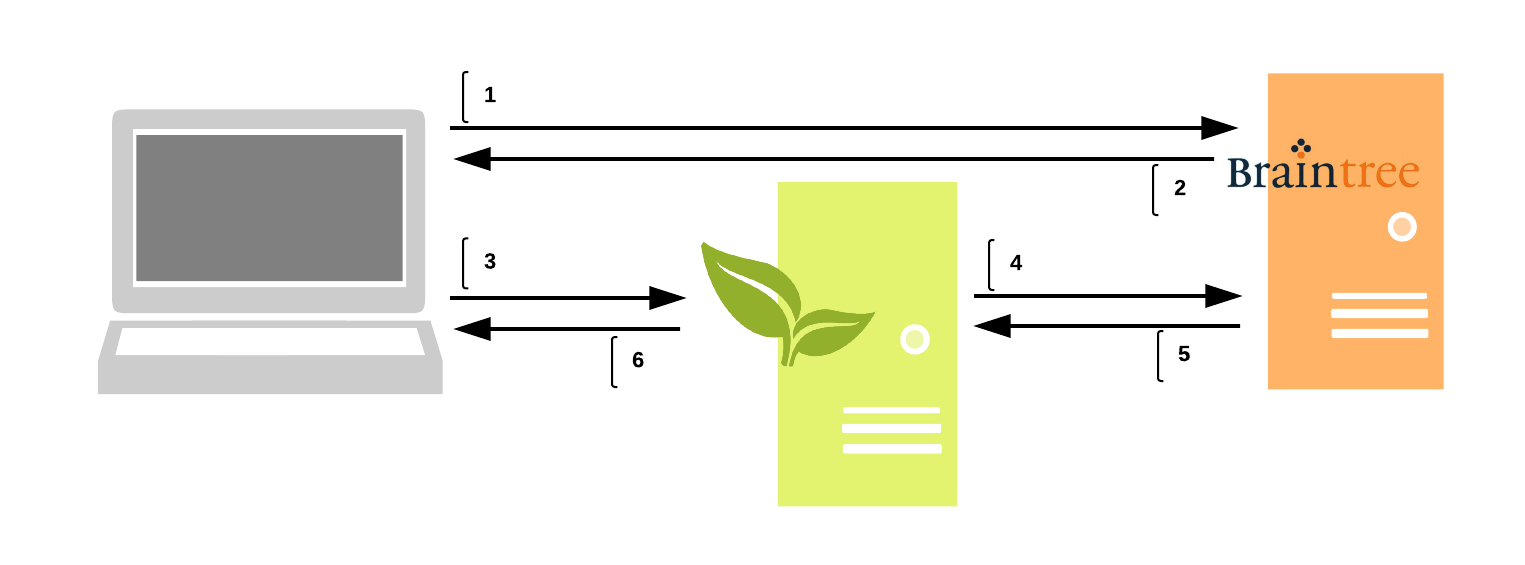
How It Works
This version of the Broadleaf Braintree payment gateway integration utilizes the v.zero (javascript + java) SDK provided by Braintree.
- On the final checkout page, the customer fills out their credit card and billing information and hits submit. Using a combination of Broadleaf's Thymeleaf Processor and Braintree's Drop-In UI, the client can generate a seamless checkout page.
- Braintree will use the client SDK to generate a payment nonce which will then be submitted to the server instead of the sensitive Credit Card data.
- The server will then relay the payment nonce to Braintree to complete checkout.
- Braintree will send back a confirmation response.
- Broadleaf will then redirect the user to either a confirmation or error page to end the checkout flow.
To started integrating this payment gateway into your eCommerce application,
Broadleaf offers a Braintree Quick Start solution that allows developers to easily add Braintree functionality
with little configuration.
Version Compatibility
| Broadleaf Braintree | Braintree SDK | Broadleaf Core |
|---|---|---|
| 2.8.0-GA | 2.66.0 | 5.0.0-GA+, 5.1.0-GA+ |
| 2.8.1-GA | 2.72.1 | 5.0.12-GA+, 5.1.5-GA+, 5.2.0-GA+ |
| 3.0.0-GA | 2.72.1 | 6.0.0-GA+, 6.1.0-GA+ |
| 3.1.0-GA | 2.107.0 | 6.0.0-GA+, 6.1.0-GA+ |
